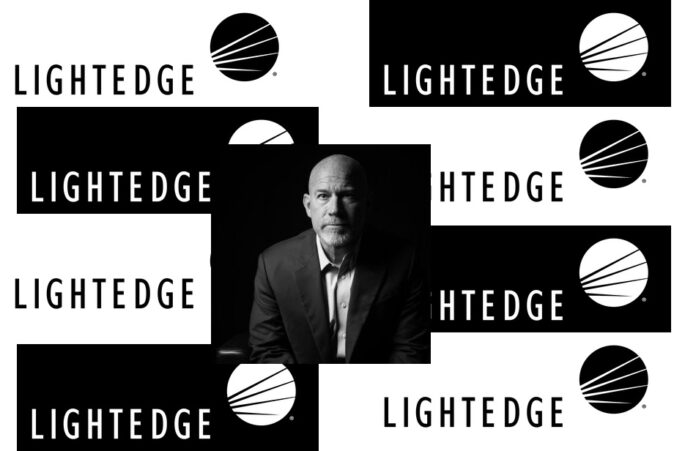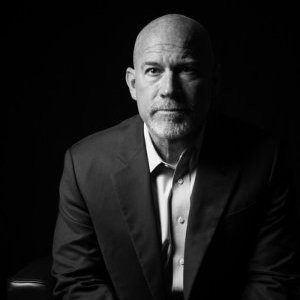NetApp has become the preferred data infrastructure provider of Italian datacenter services provider Aruba.it, which offers web hosting, domain registration, and secure email account services across its European footprint.
The two companies will now offer new data management and storage solutions labeled “Powered by NetApp.”
Aruba is one of Italy’s providers of cloud, datacenter, hosting, domain registration, and PEC (certified email) services. Aruba was already a user of NetApp products behind the scenes, but is now expanding the relationship into a formal partnership as part of its wider go-to-market strategy.
“By combining forces, the companies will be able to collaborate on strategic goals and synergistic initiatives, to be able to…
Source link