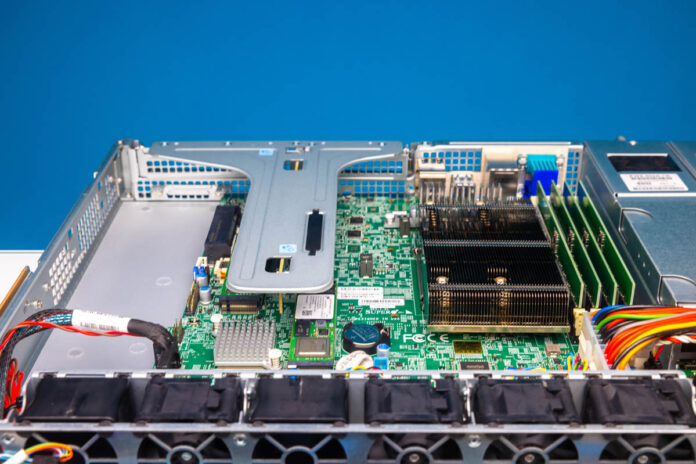Palworld provides players with the option to set up their dedicated server, enabling the creation of a persistent world for gameplay with friends. Currently, this feature is exclusively available for the Steam release and involves a certain level of technical expertise for the setup process.
Key Takeaways
- Palworld offers players the option to set up a dedicated server for a persistent fun experience with friends.
- This feature is currently exclusive to the Steam release.
- The first method is to simply find the Palworld Dedicated Server in your Steam Library and run it.
- The second method involves the use of SteamCMD for geeks and involves some technical expertise for setup.
Setting a Dedicated Server is as easy as launching a game on Steam. For starters, there are two ways to set up a…
Source link