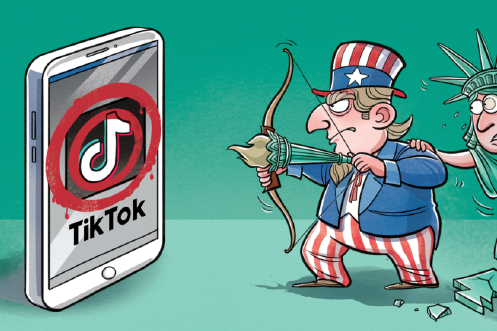ChatGPT provides AI-generated responses to your questions, requests, and commands. But there’s a lot more you can do with each conversation, both on the web and in the ChatGPT app.
Change the name of a chat to better fit its topic. Delete a chat if you no longer need it. And share a link to a chat so other people can read it, even if they don’t have a ChatGPT account. Further, you can copy and paste each response to use it elsewhere, and even export all your conversations in one shot to view them in a single HTML file.
ChatGPT is available from OpenAI in both free and paid versions. The $20-per-month ChatGPT Plus subscription offers several benefits, including faster response times, priority access to new features and improvements, and support for ChatGPT-4. But the options…
Source link