The Failed to connect issue in Valheim can arise when attempting to join either a local or a dedicated Valheim server. It may stem from various factors such as firewall settings that block the server connection, disabled crossplay preventing server access, and other technical setbacks.

Following this guide to the end can help you address these problems.
1. Try Connecting Via Direct IP
To troubleshoot, attempt a direct connection to your server using the IP address and port, such as 192.168.10.1:2456
- Launch the game and select the Start Game button.
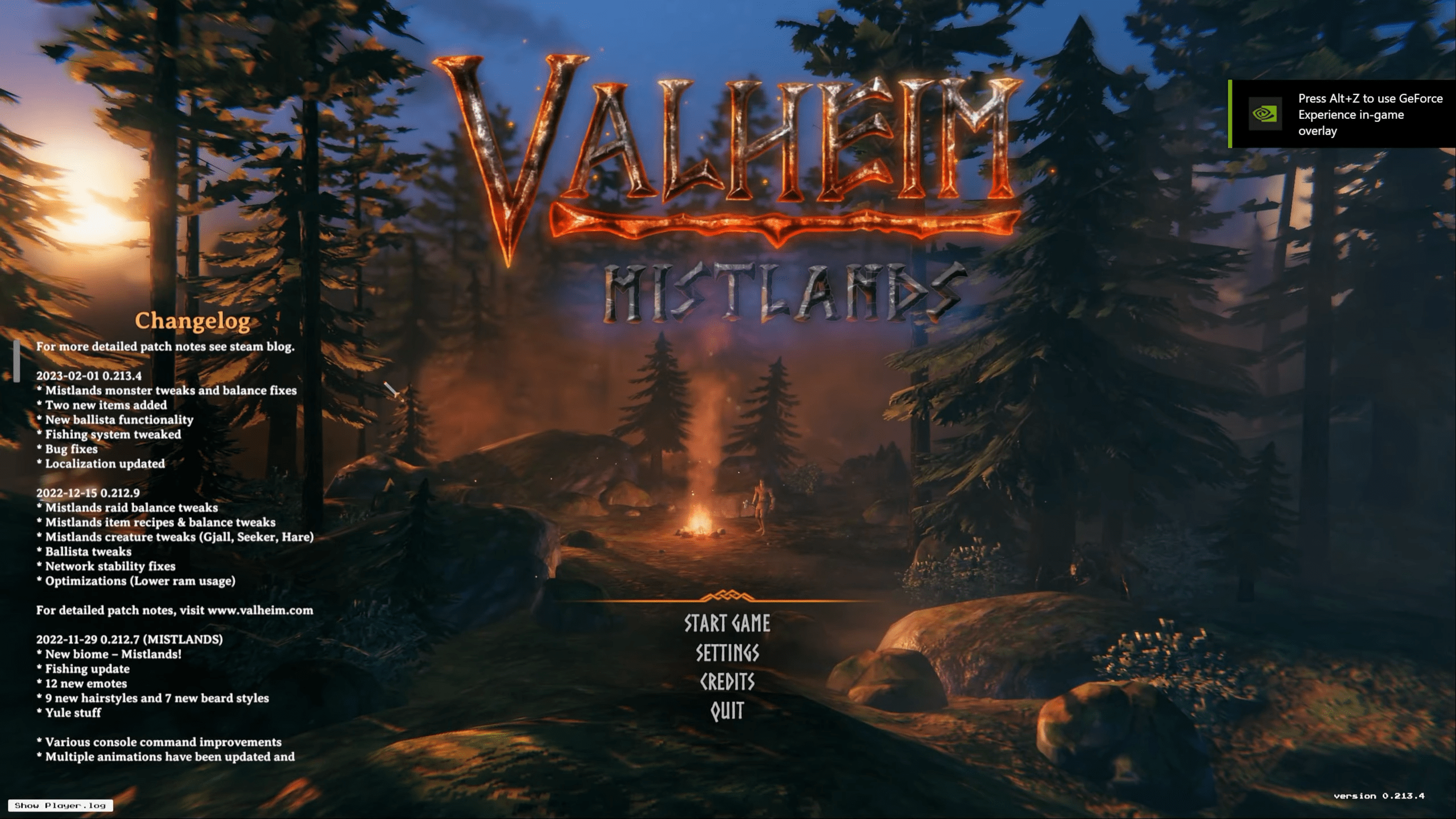
- Choose your character and press the Start button.
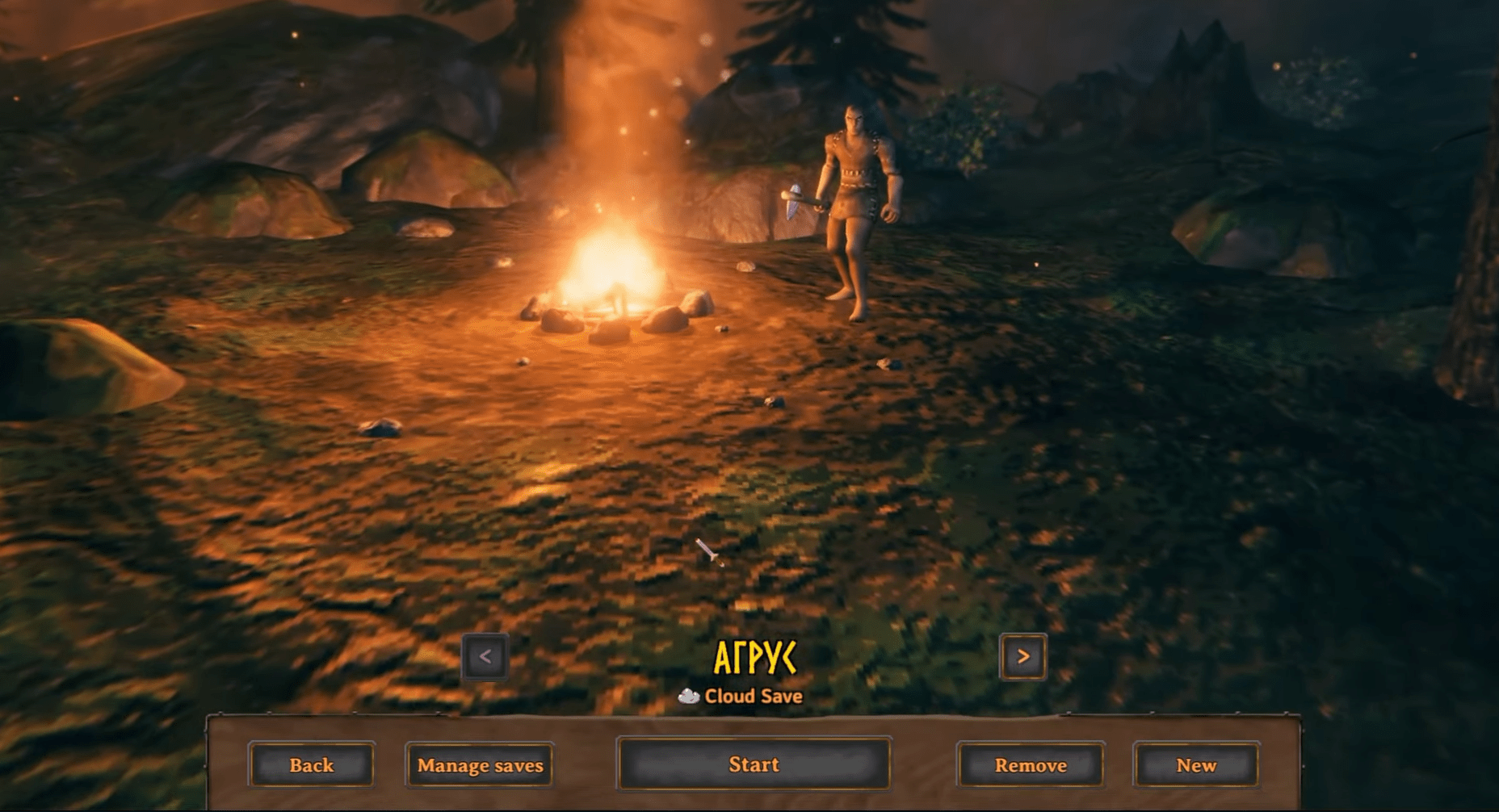
- Switch to the Join Game tab, click on Join IP, enter the server’s IP address and port, and click Connect to join the server.
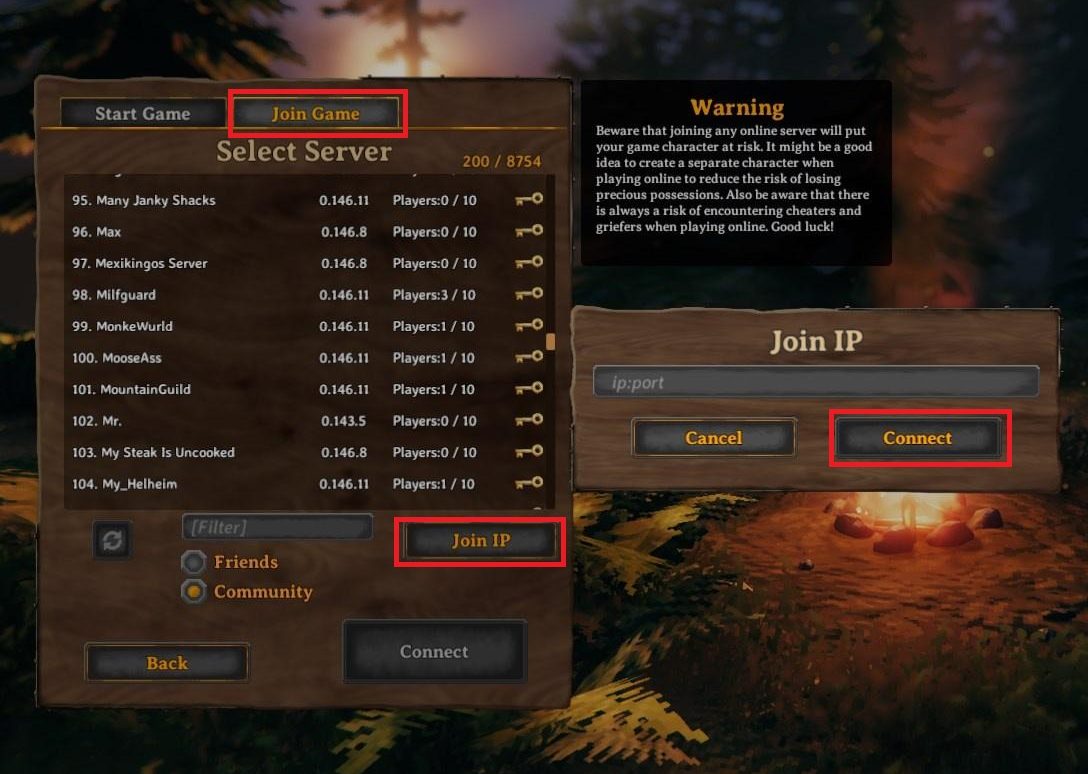
2. Disable Crossplay on Your Valheim Server (Host only)
If you’re…
Source link


