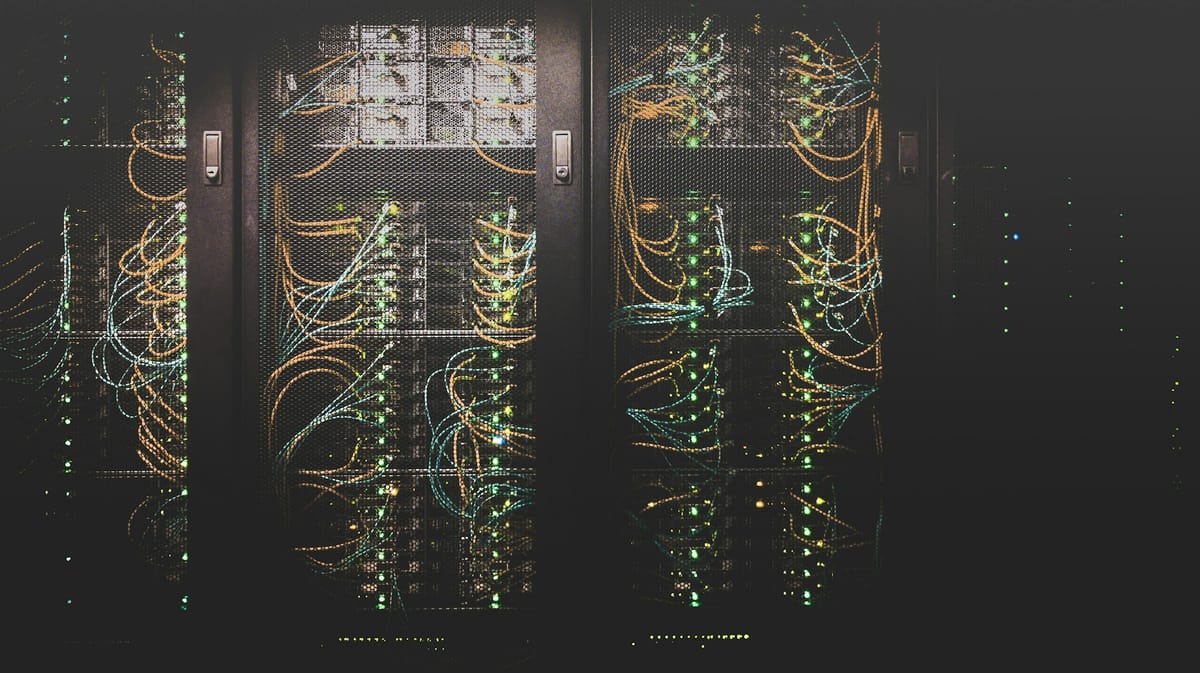There are several server types in ARK you can create, with dedicated and non-dedicated being the main multiplayer ones hosted by players. Here’s how to make a non-dedicated server in ARK: Survival Ascended so you can start playing with friends.
How to Start a Non-Dedicated Server in ARK: Survival Ascended
To start a non-dedicated server in ARK: Survival Ascended, head into the create game menu, select non-dedicated, and enter your server info. Your server info includes the session name you’ll use to identify the server and a password to enter the game. You can also determine whether it’s a private or public lobby in this menu.
Once you accept your choices, you’ll spawn into a new world, letting you and your friends join as long as the host is online.
In the create game menu,…
Source link