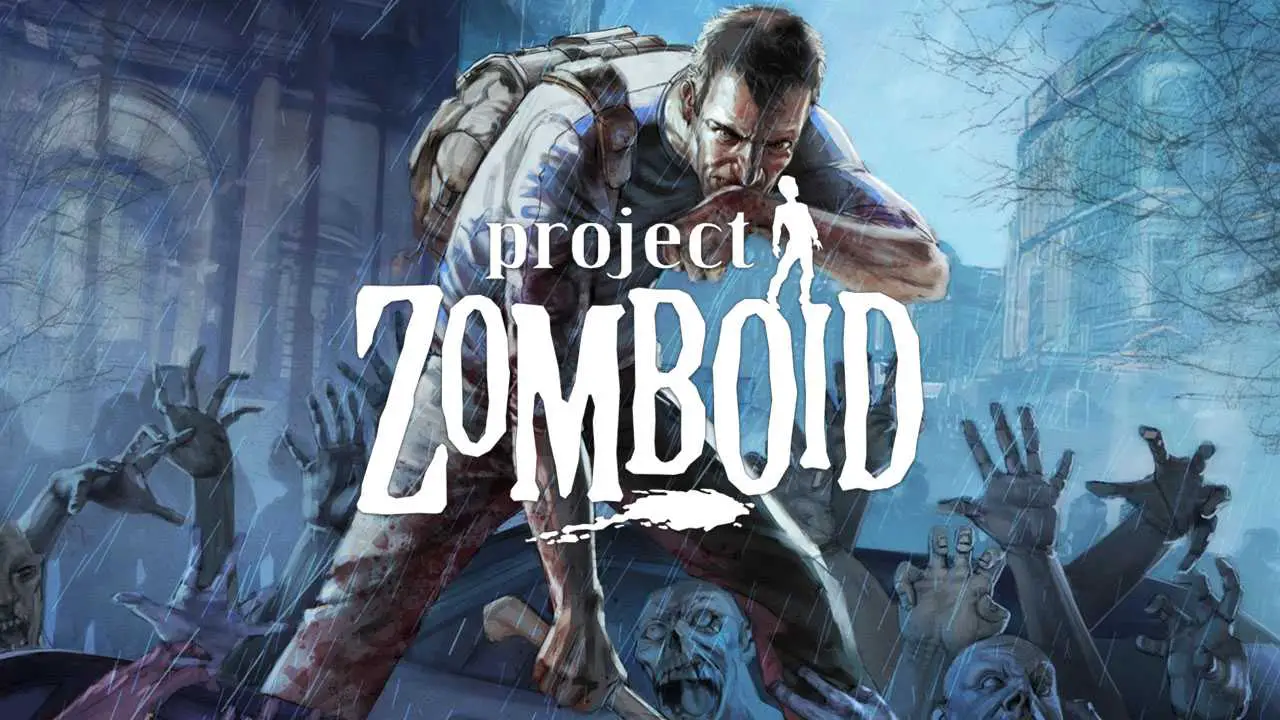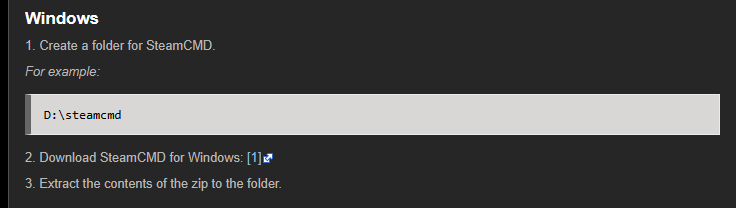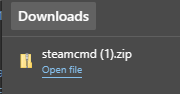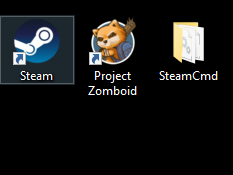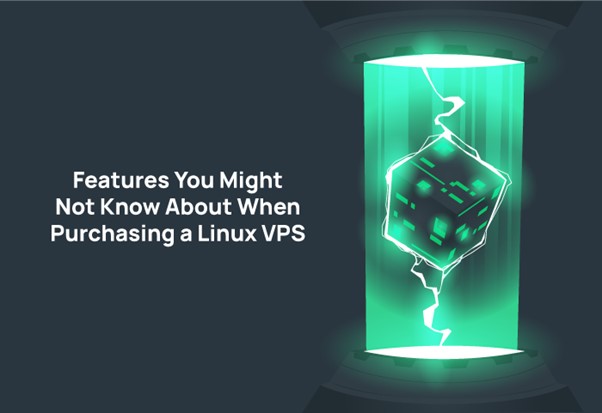After much trouble of my own, this is a guide to fully make a zomboid PC server, install mods, configure your server, AND merge your base from your single player world.
Step 1: Server installation
First, We will want to download SteamCMD, a developer app made by steam. This can be done by visiting this link here:
Next, scroll down to the windows tab, and click the [1] icon in the corner here:
this should download a file called steamcmd.zip like so
most guides recommend making a folder in programfiles (x86), but personally I like to make a folder on my desktop called steamCMD and extracting the zipped file into that folder there for easier access. To unzip, right click the file and click “extract all” and choose the folder of your choice.
Once extracted, we want to click on the…
Source link